PROBLEM:
Something that I had changed the Display settings and now the screen is showing sideways.
SOLUTION:
Verify is this can be corrected from the Display settings.
Right-click your computer desktop and select Personalize
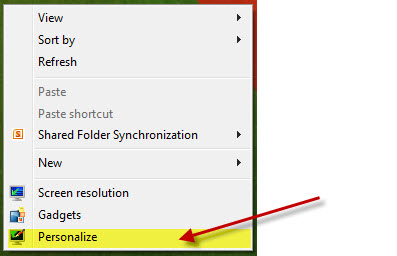
From your left column, select Display
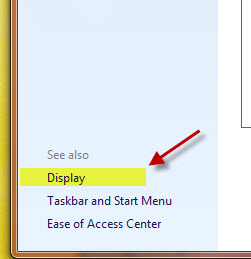
Here click on the Change display settings
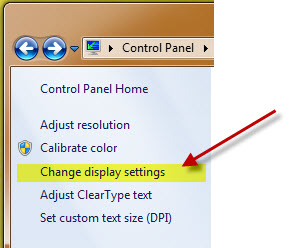
Now from the dropdown be sure you select Landscape
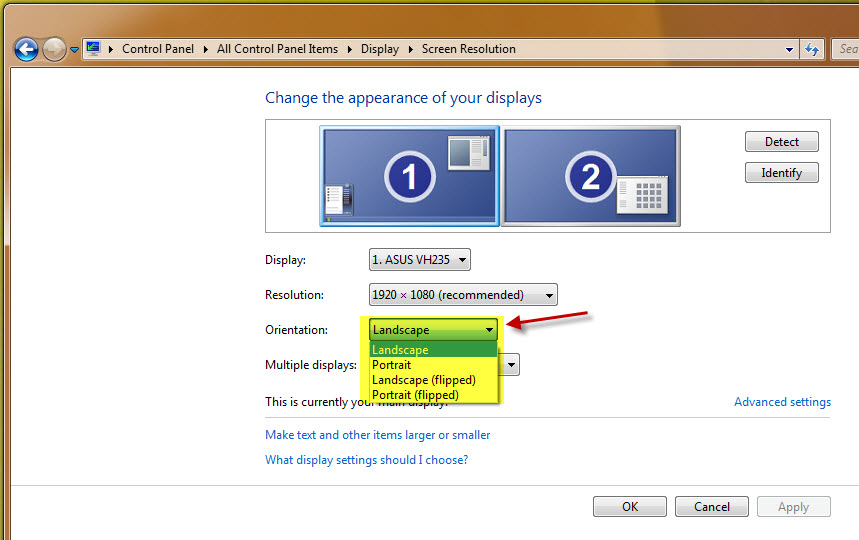
By George Lopez-Henriquez / www.inetnj.com
