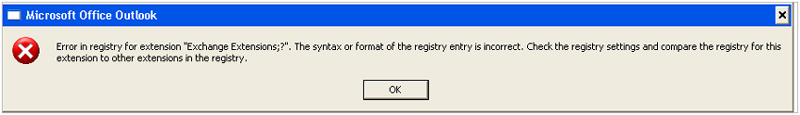The syntax or format of the registry entry is incorrect. Check the registry settings and compare the registry for this extension to other extensions in the registry.
SOLUTION:
http://support.microsoft.com/kb/823633
To work around this problem, follow these steps.
Note The Exchange Extensions string value in the registry may become corrupted again and you may have to repeat these steps.
1. Quit Outlook 2003.
2. Click Start, click Run, type regedit in the Open box, and then click OK.
3. Expand the registry, and then click to select the following subkey:
HKEY_LOCAL_MACHINE\Software\Microsoft\Exchange\Client\Extensions
4. Right-click Exchange Extensions, and then click Delete.
5. Click Yes to confirm the deletion of the Exchange Extensions string value.
6. On the File menu, click Exit to quit Registry Editor.
by George Lopez-Henriquez / www.inetnj.com