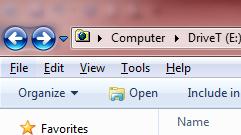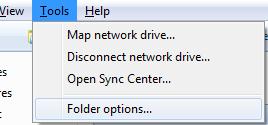SOLUTION:
Technical Notes
- Access SharePoint Services from the Internet
- Application Error : The instruction at “0x60d24865” referenced memory at “0x01da2820”. The memory could not be “read”
- Autocomplete for Outlook 2007, Outlook 2010 and Outlook 2013
- Can’t open or save an attachment in Outlook 2003
- Cannot connect Windows 7 Pro to Windows 2000 server Domain
- Control panel missing in Windows XP
- Customize Windows 7 Logon screen wallpaper
- Enable Explicit Error Reporting in IIS 7
- End Program – WMS Idle
- Error 9667 MSExchangeIS Failed to create a new named property for database because the number of named properties reached the quota limit
- Error in registry for extension “Exchange Extensions;?”
- Exchange Server 2003 – Automatic replies (Out of Office) to Internet recipients isn’t working
- Home
- How To Configure Windows 7 / Vista / XP For Automatic Logon
- How to grant a user access to my mailbox using Microsoft Outlook 2003 in an Exchange Server 2003 environment?
- How to Make Windows 2008 (or Windows 7) to Search for File Contents
- How to show my ‘Contacts’ in the Address Book – Outlook
- HP ProLiant: Unable to open the event notification service. Access is denied.
- IE8 Mouse Cursor Disappears
- Internet Explorer 11 Default Search
- Internet Explorer on Windows XP doesn’t save password
- IPSEC Services won’t start – Windows Server 2003
- Java application blocked by security settings
- Kaspersky EndPoint Security blocking share folder in local computer
- Kaspersky: How to allow TeamViewer remote control access to the interface of Kaspersky Endpoint Security 10 for Windows Workstations
- Kaspesky Exchange 2003 Antispan compilation failed
- Outlook 2003 – You receive the “unable to display the folder” error message when you select the Inbox folder
- Outlook 2003 shows underline when sending emails
- Outlook 2003 won’t display email images
- Outlook 2010 Message option – Internet Headers
- Outlook Web Access – unable to display graphics
- Outlook Web Access – unable to use reply or create new email
- SharePoint Config Log file too big – How to reduce it
- Sharing my Outlook Contacts in a Exchange Server 2003 environment
- Show User’s Public IP address in PHP5
- Spam detected by content scanner. Message rejected. #554 5.7.1
- STOP: C0000218 {Registry File Failure} The registry cannot load the hive (file): \SystemRoot\System32\Config\SOFTWARE
- Synology – Accessing shared folders without password
- Technical Documentation
- The application failed to initialize properly (0xc0000135)
- Where is C:\Documents and Settings folder in Windows Vista?
- Why does CDO.Message give me 8004020F errors?
- Windows 7 – Cannot Remote Desktop From the Internet with Kaspersky Endpoint Security 10
- Windows 7 – My screen has flipped sideways
- Windows cannot load extensible counter DLL MSSQL$BKUPEXEC
- Windows Server 2008 Backup – The volume shadow copy operation failed with error 0x80042336
- Windows XP Offline Files for My Documents
- Windows XP reboots continuously