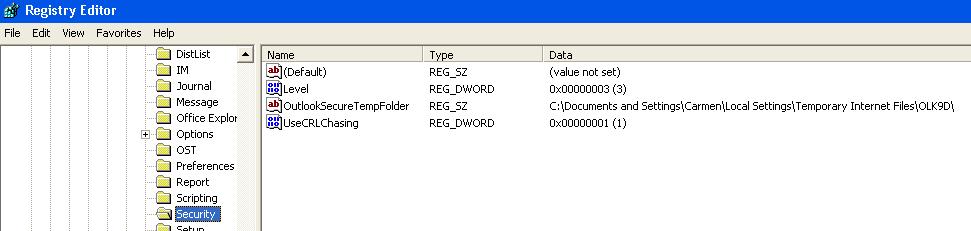PROBLEM:
When opening an email with an embedded image it will display a red X box rather that the image.
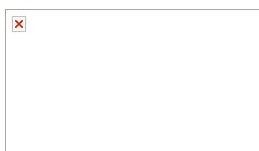
REASON:
This problem maybe that the temporary Outlook folder is full. Outlook 2003 keeps a temporary folder to storage all email images. There is a limit of 99 images of the same name. If you receive an email with an image named image001 then the maximun number of emails with the same image name is 99. When it reach image001 (99) you will get the X box rather than the expected image. Outlook 2003 isn’t able to assign a temporal name to this new image. If you receive a lot of emails with images, soon or later you will going to get this problem. Here is the solution.
SOLUTION:
To resolve this problem, just open the registry editor RegEdit.exe (Click Start –> Run and type regedit), and locate the following key:
HKEY_CURRENT_USER\Software\Microsoft\Office\11.0\Outlook\Security
Double click on the OutlookSecureTempFolder key.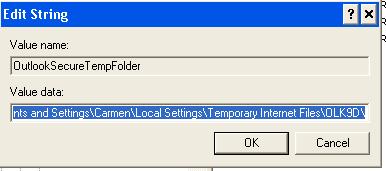
Copy and paste the temp location in Windows Explorer, empty the folder or delete all the imageXXX*.* files.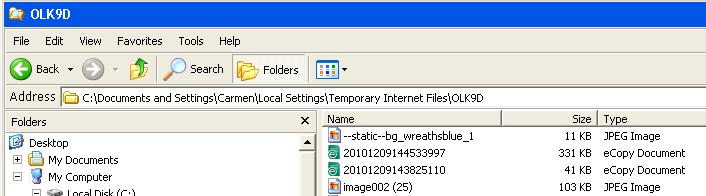
Apply to: Outlook 2003
by George Lopez-Henriquez / www.inetnj.com