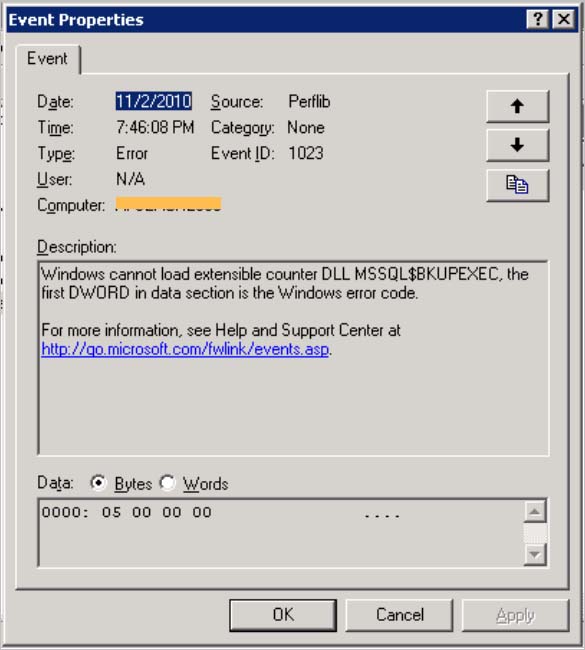ERROR:
Event Type: Error
Event Source: Perflib
Event Category: None
Event ID: 1023
Date: 11/2/2010
Time: 7:46:08 PM
User: N/A
Computer: <server-name>
Description:
Windows cannot load extensible counter DLL MSSQL$BKUPEXEC, the first DWORD in data section is the Windows error code.
For more information, see Help and Support Center at http://go.microsoft.com/fwlink/events.asp.
Data:
0000: 05 00 00 00 ….
SOLUTION:
In my case, a permission problem had caused this error. Just locate the folder for the MSSQL$BKUPEXEC . In my case it was located here:
C:\Program Files\Microsoft SQL Server\MSSQL$BKUPEXEC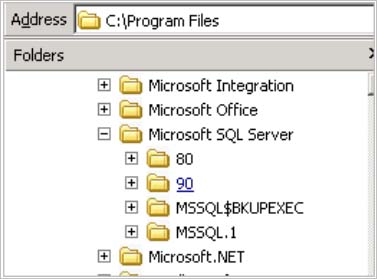
First, check that the folder MSSQL$BKUPEXEC is inherited permission from its parent. Right-click the MSSQL$BKUPEXEC folder and select Properties then click on the Security tab. Click on the Advanced button.
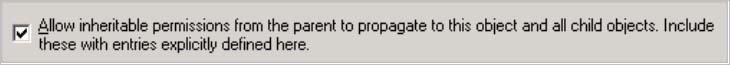 Verify the Security permissions for the MSSQL$BKUPEXEC folder and its Binn folder are set as follow:
Verify the Security permissions for the MSSQL$BKUPEXEC folder and its Binn folder are set as follow:
Administrators: Full Control
Authenticated Users: Read & Execute
CREATOR OWNER: Full Control
Server Operators: Modify
SYSTEM: Full Control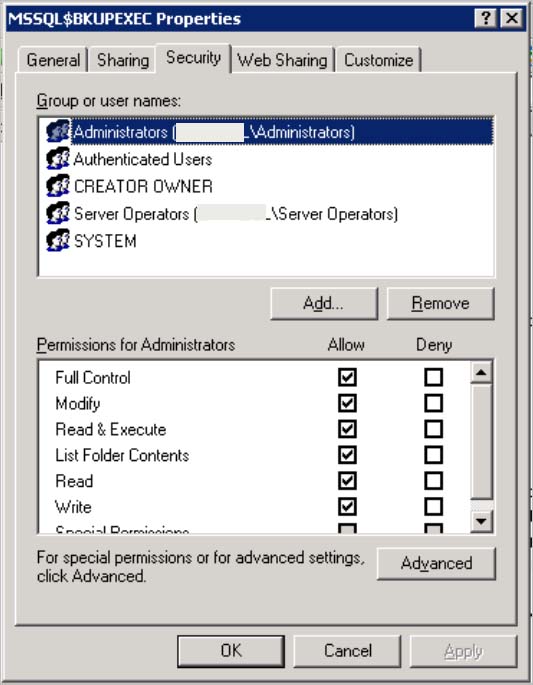
by George Lopez-Henriquez / www.inetnj.com