The SharePoint Config Log file has a tendency to grow very large.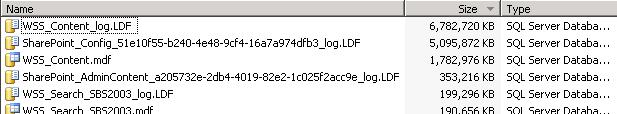 The same may happen with other database log files. You can locate other large log files under the following location:
The same may happen with other database log files. You can locate other large log files under the following location: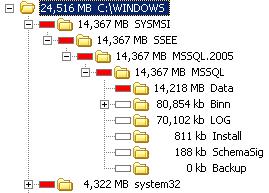 In order to reduce it we have to run the shrink task included in the Microsoft SQL Server Management Studio.
In order to reduce it we have to run the shrink task included in the Microsoft SQL Server Management Studio.
If you haven’t installed the Microsoft SQL Server Management Studio 2005 or 2008. Download it from the Microsoft website.
-
Start Microsoft SQL Server Management Studio
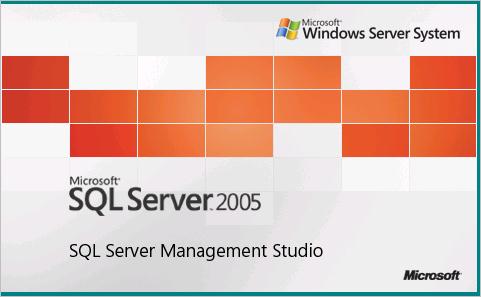
-
On the Connect to Server Windows use the following Server Name: \\.\pipe\mssql$microsoft##ssee\sql\query
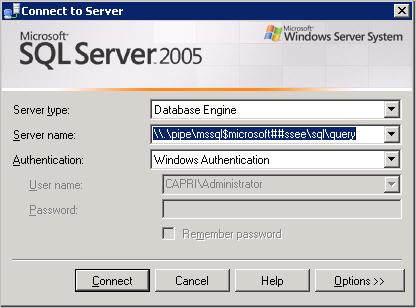
-
Locate WSS_Content database and right-click
- Select Tasks and select Shrink then Files
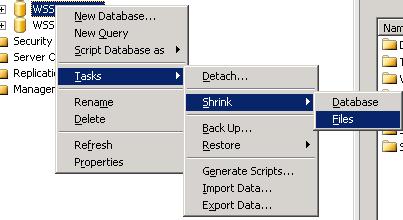
- From the Shrink File Windows select Log from the drop-down
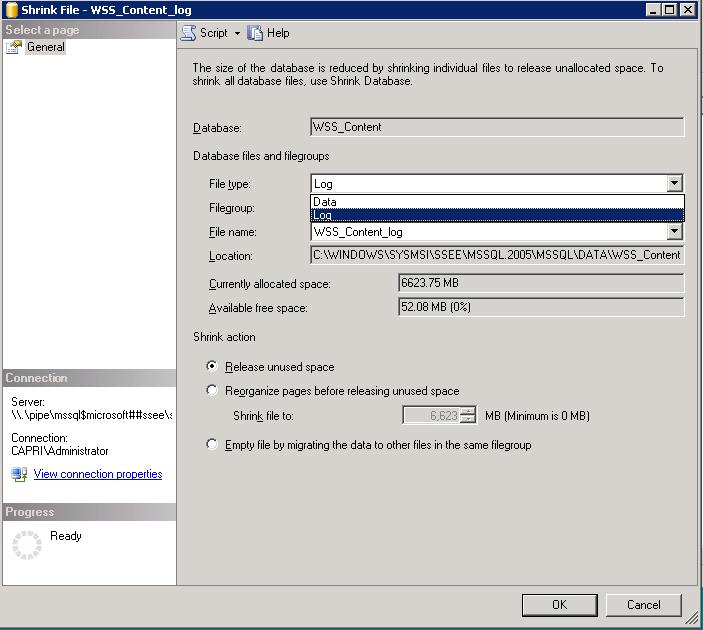
- And click OK
by George Lopez-Henriquez / www.inetnj.com
