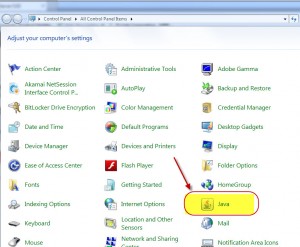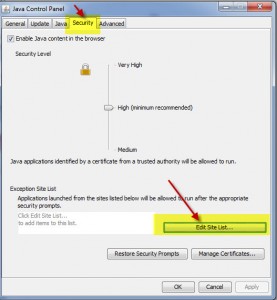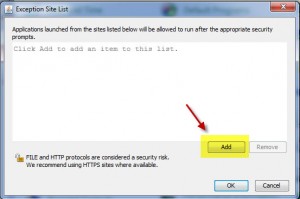PROBLEM:
Opening a website with a Java Applet you get the following message:
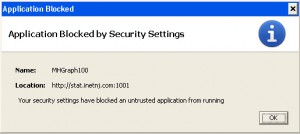
CAUSE:
Java has further enhanced security to make the user system less vulnerable to external exploits. Starting with Java 7 Update 51, Java does not allow users to run applications that are not signed (unsigned), self-signed (not signed by trusted authority) or that are missing permission attributes.
SOLUTION:
If this is a trusted site then, you can add the site to the trusted URL list
Click on the Security Tab and click on the Edit Site List…
Click Add to add an exception:
Add the site or sites. Then click OK:
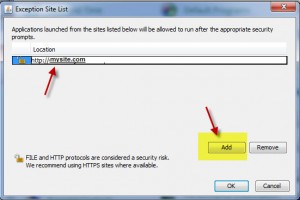
Your site has been added:
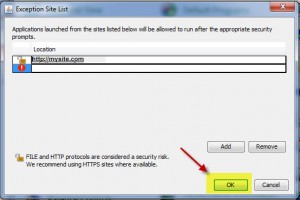
by George Lopez-Henríquez/ www.inetnj.com