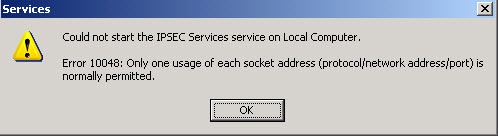PROBLEM:
IPSEC Services won’t start
Error 10048: Only one usage of each socket address (protocol/network address/port) is normally permitted.
You may see the following event:
Event Type: Error
Event Source: Service Control Manager
Event Category: None
Event ID: 7023
Date: Date
Time: Time
User: N/A
Computer: COMPUTER_NAME
Description:
The IPSEC Services service terminated with the following error: The system cannot find the file specified
SOLUTION:
Follow these steps:
1 Stop the DNS Server service
2 Start the IPSEC Service and then
3 Start the DNS Server service