![]()
 Quality Computer Services at Affordable Prices
Quality Computer Services at Affordable Prices
Serving New Jersey and New York City since 1996
Phone: (973) 663-4715
Technical Documentation
How to set the “Sender Policy Framework” (SPF) Record in Godaddy
Sender Policy Framework (SPF) allows the owner of a domain name to publish information about its use in an email return address during a Simple Mail Transfer Protocol (SMTP) session. SPF allows software to identify and reject messages that are not authorized to have the domain named used in the SMTP MAIL FROM (Return-Path) command. This is intended as a means of detecting some forms of e-mail spam or other forgeries. SPF is defined in RFC 4408.
Godaddy has a easy wizard to create an SPF record on any domain for which they host the DNS.
Here are the steps:
· Go to Goddaddy.com and launch the Total DNS Control manager from the Godaddy manage domains page click your domain name and click the Total DNS Control and MX Records Link.
![]()
· Once you have Total DNS Control open, click the Add New SPF Record option in the TXT Records section as shown below.
![]()
· From the SPF Wizard select “an ISP or other mail provider” if you are hosting your own mail server like Exchange.

· Under the Inbound tab check the “All Inbound Servers May Send Mail”

· Under the Outbound tab. Select “All Address in A Records”. Any A Record you have in your list may act as an Outbound mail server.

· The next two Tabs you can leave as is.


· Then Click OK and you are done.

· v=spf1 a mx -all
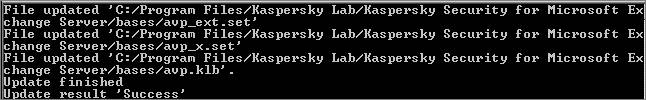

by George Lopez-Henriquez / www.inetnj.com
Related resources
- Information for Windows based product
- Security issues
- Network installation
- Technical references