![]()
 Quality Computer Services at Affordable Prices
Quality Computer Services at Affordable Prices
Serving New Jersey and New York City since 1996
Phone: (973) 663-4715
Technical Documentation
Help and Support service is not running
When you click the Help and Support Center from the event viewer,
![]()
you may receive the following error message:
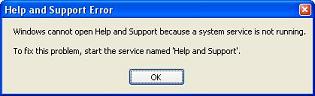
Windows cannot open Help and Support because a system service is not running. To fix this problem, start the service named 'Help and Support'.
Be sure the the Help and Support Center service is running. Open the Services and check if it has started. It should be set as Automatic. Follow these steps:
- Click Start, then Run and type Services.msc
- Double-click Help and Support
- Set the Startup type to Automatic
- Start the Service
If the Help and Support service is missing in the Services.msc listing, this may be due to accidental deletion of a registry key. Copy and paste the following text and save it as helpsvc.reg to the Desktop and double-click to merge the contents to the registry. This restores the Help and Support service registry entry. You must re-boot your computer in order for changes takes effect.
by George Lopez-Henriquez / www.inetnj.com
Related resources
- Information for Windows based product
- Security issues
- Network installation
- Technical references