![]()
 Quality Computer Services at Affordable Prices
Quality Computer Services at Affordable Prices
Serving New Jersey and New York City since 1996
Phone: (973) 663-4715
Technical Documentation
Your terminal services temporary client license will expire in N days. Please contact your system administrator to get a permanent license
PROBLEM:
Your users are getting the following error message when connecting to a server on a domain with a Terminal Server License Server:
Your terminal services temporary client license will expire in N days. Please contact your system administrator to get a permanent license
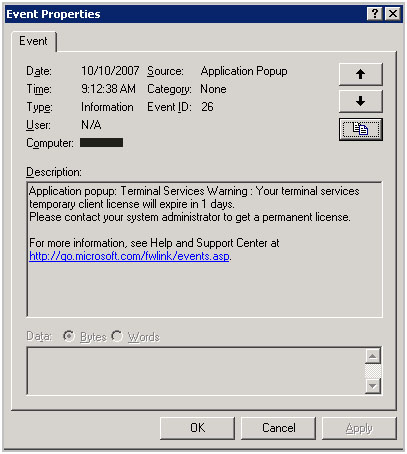
CAUSE:
Your users are getting a 120 days temporary client license because the License Server cannot allocate a valid permanent license.
SOLUTION:
To correct this problem, change the Licensing Mode in Terminal Services Configuration to Per User. To do this, follow these steps:
1. Logon on the Terminal Server acting as the license server.
2. Click [Start], then click on Administrative Tools, and then click Terminal Services Configuration.
3. Click Server Settings, and then double-click Licensing (or Licensing Mode).
4. Change the Licensing to Per User, and then click OK (Fig 2).
5. Finally run gpupdate
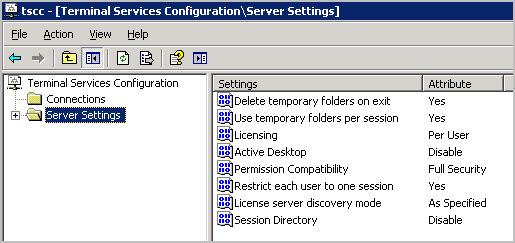
Fig 2
OBSERVATIONS:
When observing the Terminal Server Licensing windows you can see that all the licenses assigned are going to the Temporary Licenses pool (see Fig 3).
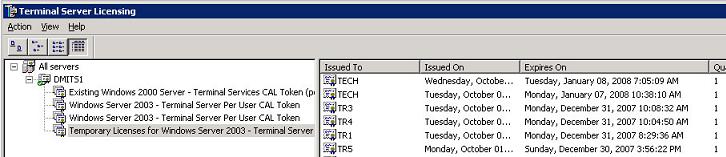
Fig 3
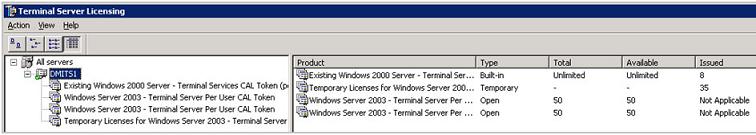
Fig 4
A temporary license creates this entry at the user workstation: HKEY_LOCAL_MACHINE\SOFTWARE\MICROSOFT\MSLicensing
A valid permanent license doesn’t create this entry. To verify that your users are been assigned a permanent license delete the MSLicensing entry from the registry (see note below about registry changes).
Deleting the MSLicensing entry will reset the Terminal Server Licensing to another 120 days license.
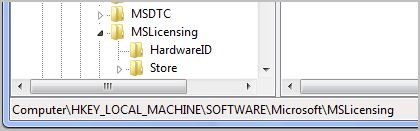
Apply to: Windows Server 2003 and Windows Terminal Server Licensing
by George Lopez-Henriquez / www.inetnj.com
Related resources
- Information for Windows based product
- Security issues
- Network installation
- Technical references