![]()
 Quality Computer Services at Affordable Prices
Quality Computer Services at Affordable Prices
Serving New Jersey and New York City since 1996
Phone: (973) 663-4715
Technical Documentation
SQL Server 2000 - SQL Server Mail and SQL Agent Mail Installation
Here is the procedure to install SQL Mail and SQL Agent
Mail:
- Install MS Outlook 2000 on the SQL Server system. This will
install the MAPI DLLs
- If this SQL Server is part of a domain with an Exchange
server create a user mail enabled in the Exchange server (you can
call it SQLserver) otherwise create a Internet Mail profile
(that you can call “Mail - SQLServer” with your ISP or an
external Exchange server.
- Be sure you can open Outlook and test your ability to send
and receive emails.
- Reboot the server for Outlook MAPI files to be loaded.
- Change login account for MSSQLSERVER and SQLSERVERAGENT
services as .\Administrator. SQL Mail requires to use of the
same account as the account of the services.
- Set SQL Mail under the SQL Server Properties ( you can also
find it under Support Services) and use the profile you created
and run a test.
- SQL Agent Mail under Management/SQL Server Agent and use the
profile you created and run a test.
- If you want the server send you failure event from executed
jobs, go to Management/SQL Server Agent/Operator/<operator-name>
and set the operator email. Click on Test
Errors and solutions:
Missing Control Panel Mail Icon
Install Microsoft Outlook 2000 or later
![]()
Error when testing SQL Mail:
Error 18030 xp_test_mapi_profile. Either there is no default mail client or the current client cannot fulfill
SOLUTION:
Reboot server after installing Microsoft Outlook
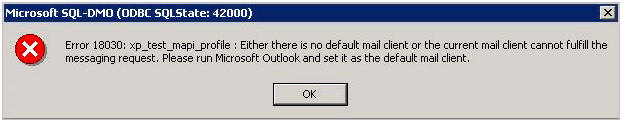
Error when testing SQL Mail after creating a mail profile:
SOLUTION:
Be sure the login account for MSSQLSERVER and SQLSERVERAGENT services
are running under the account of the mail profile owner (example .\Administrator.)

For more information go to the following links:
INF: How to Configure SQL Mail
INF: How to Configure SQL Mail
INF: Common SQL Mail Problems
FIX: SQL Mail 2000 Needs Microsoft Outlook 2000 Client
HOW TO: Troubleshoot SQL Mail with Microsoft Exchange Server
How to set up SQL Mail (Enterprise Manager)
SQL Mail
by George Lopez-Henriquez / www.inetnj.com
Related resources
- Information for Windows based product
- Security issues
- Network installation
- Technical references