![]()
 Quality Computer Services at Affordable Prices
Quality Computer Services at Affordable Prices
Serving New Jersey and New York City since 1996
Phone: (973) 663-4715
Technical Documentation
Problem getting the Microsoft Intelligent Filter updates?
by George Lopez-Henriquez / www.inetnj.com
PROBLEM:
You cannot able to get Microsoft Intelligent Filter updates when you run Windows Update.
CAUSE:
You may not have the Microsoft Update ActiveX installed in your Internet Explorer.
SOLUTION:
Go to this link and proceed with its installation:
http://update.microsoft.com/microsoftupdate/v6/default.aspx

Then, install the ActiveX:
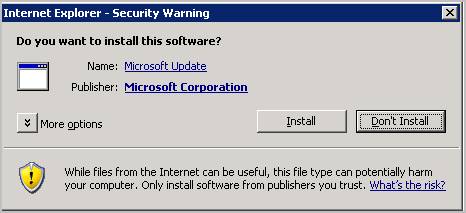
Click on 'Custom' here:

Then, be patient (Wait for some time…)
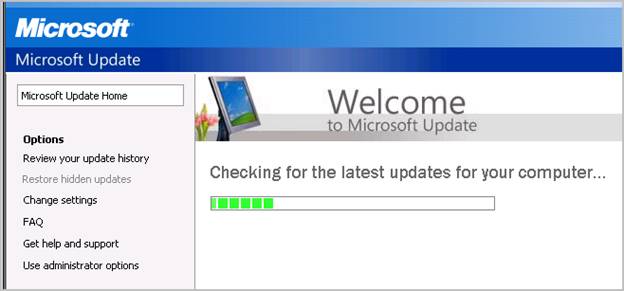
If you get this screen:
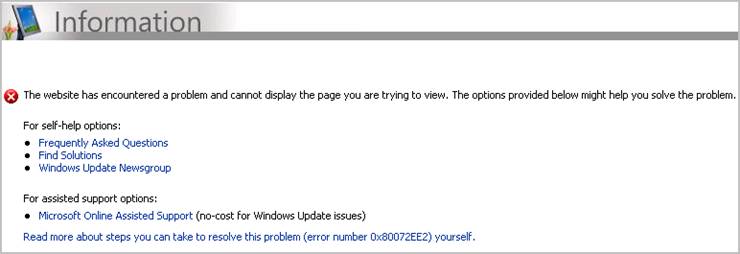
Then follow this instruction for adding Windows Update addresses to the trusted sites list. To add Windows Update addresses to the trusted sites list, follow these steps:
- Open Microsoft Internet Explorer. -Click Tools, and then click Internet Options.
- Click the Security tab, and then click Trusted Sites.
- Click Sites, and then click to clear the Require server verification (https:) for all sites in this zone check box.
- In the Add this Web site to the zone box, type each of the following addresses, and click Add after each address: http://Windowsupdate.microsoft.com http://V6.Windowsupdate.microsoft.com https://v6.Windowsupdate.microsoft.com http://Download.Windowsupdate.com
- retry or set Trusted Site security to low (temporary)
At the end you should get a similar list of updates:
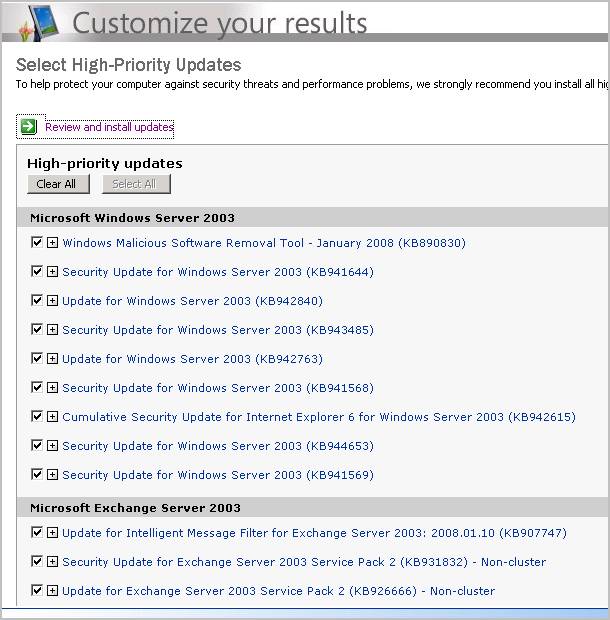
Apply to: Microsoft Exchange 2003 with Service Pack 2 (SP2)
by George Lopez-Henriquez / www.inetnj.com
Related resources
- Information for Windows based product
- Security issues
- Network installation
- Technical references